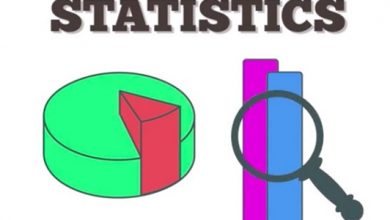What is concept map vs Mind Map types requirement Step by step making
The concept map is a tool that graphically represents the relationships between the ideas of a theme . In other words: from the map it is possible to establish and visualize the relationships between information, definitions and concepts .
This is because the data are organized in a hierarchical and systematic structure, through boxes or balloons (the nodes) and the connections of arcs (lines or arrows).
The concept map works as follows: everything starts from a comprehensive concept (or super theme), which is broken down into less comprehensive concepts. Arrows (and other elements) show the connection between them.
In other words, the main objective of the concept map is to organize information in a visual way, to direct creative thinking and structure knowledge . Once the information is organized, it becomes much easier to assimilate the content or transmit it to others.
Concept Map vs Mind Map: What’s the Difference?
It is quite common for university people to confuse the concept of a concept map with a mind map. However, as we will see, these are different tools that even have different goals.
Well, let’s go. The first big difference is the purpose of the tools . The purpose of the concept map is to represent knowledge that already exists, to serve as a learning tool.
The purpose of the mind map, in turn, is to develop a set of new ideas.
The other difference concerns the application. While the concept map represents more formal knowledge – such as academic knowledge or a company’s strategic plan, for example – the mind map can represent a greater variety of tasks and concepts.
So the mind map is more flexible and the concept map is more formal and hierarchical.
Furthermore, the concept map shows cross-linked topics and multiple relationships. On the other hand, the mind map shows only one topic with primary item in the center and all other secondary items, spreading out to the sides.
Concept map types
Concept maps can be of three different formats: hierarchical, flowchart and spider web.
It is essential that you know all the types to choose the one that best suits your goals. Come on.
Flowchart
In the flowchart conceptual map, the concepts are built in a linear way: starting from a starting point until reaching an end.
This type is used to visualize processes and cycles. As it does not include as much content and descriptions, it is possible that it becomes a little superficial.
Cobweb
This is the kind that resembles a mind map. Since you have the main idea in the center of the map.
It is an important model to assimilate more general concepts, which are not so connected to the main idea.
Because the format makes it difficult to link concepts together, it might not be a good type to learn deeply about an idea.
Hierarchical
This is the default concept map type. In this type, you must build the ideas from top to bottom, starting from the central idea for the concepts and definitions.
At this point, the higher up, the more important the information.
It is an important model for assimilating deep concepts. However, it is more difficult to build, because it requires prior knowledge on the topic.
What does a concept map need to have?
Before learning how to do it, it is essential to understand what are the essential elements in a concept map:
1. Central idea
Every concept map must start from a broader idea. The central idea is the starting point and the reference point to give context to the other concepts.
Identifying it is very simple. After all, it is the problem or objective that the map is supposed to solve. In other words, it is the reason why you are making a concept map.
Therefore, the central idea must be in a prominent position and be the element with the highest hierarchy.
2. Concepts
For better understanding, the central idea must be broken down into smaller elements. These elements are the concepts. They must be represented by keywords and general terms.
If, for example, your central idea is tropical fruits , pineapple, cashew and açaí may be the concepts.
3. Hierarchy
Well, you already know that the central idea should be at the top and, at the bottom, the general concepts. Then you can add more specific definitions and concepts.
The idea is always to build the map in such a way that it is possible to read it from top to bottom.
This hierarchy of elements is formed from lines, arrows and semantic statements.
4. Link phrases
As the name suggests, link phrases serve to link concepts together. That is: they are small sentences that give meaning to the connection between the concepts.
Therefore, these sentences must be on the lines that connect the different hierarchical levels of concepts.
For better understanding, you should use short sentences and verbs, such as: “created by”, “determined by” and “cause”.
5. Definitions
Once you’ve broken the core idea down into smaller concepts, you’ll need definitions. After all, definitions are the semantic constructions that explain the meaning of concepts.
These explanations are key to memorizing or learning about the subject of the map.
How can the concept map help in academic life?
You may have heard the popular saying: “pictures are worth a thousand words”. And this is scientifically proven: research indicates that the brain processes images 60,000 times faster than text.
That’s why the concept map makes it easier to get and understand ideas, as it transforms concepts into a visual framework.
From the concept map, you can visualize the relationships between ideas and create mental connections that allow for better knowledge retention.
Among the benefits of the concept map for the life of any student are:
- Facilitate understanding from its visual format
- Improve learning from the relationship of new and old knowledge
- Synthesize information, integrate new and old concepts to better understand the general idea
- Plan and describe research projects
- Encourage high-level discussion and thinking
- Map the relationships between things, such as words, characters, events in the story.
- Foster the discovery of new concepts and their connections
- Offer clear communication of complex ideas
- Promote collaborative learning
- Stimulate creativity
- Identify topics that need further knowledge or analysis
Step by step how to make a concept map
Follow these 5 steps to make your concept map.
1. Identify the purpose of your concept map
Well, that’s the first point. First of all, you need to understand what your goals are with the concept map.
2. Define a central idea
From your objective, you can now build your central idea. It will be the center point of your concept map. A tip is to use simple and assertive concepts, so as not to divert the focus of the map.
If you use, for example, a central idea with the term food , you will have many paths to follow. But if, on the other hand, you use healthy eating impacts , your map will be better targeted.
3. Define the tool you are going to use
Next I will give tool tips for building concept maps. But I’ll say right away that, in any case, just a pen and a paper. If you have colored pens, even better.
4. List all concepts that relate to the central theme
This is the moment of brainstorming. On a separate sheet, you should list all the concepts that come to your mind when you think about the topic. After that, you can create categories, from least to most specific.
5. Structure the concept map
Finally, it was time to assemble your concept map. This is where you will build all the nodes and arcs on your map.
Remember to include a link phrase between the concepts, to establish the relationship between them.
Tools for making the concept map
Well then. You can make your concept map using just a pen and paper. However, in case you want to enjoy some technology, here are 2 tooltips:
canvas
Canva is an interesting tool for creating presentations and templates. The platform even offers several free flowchart templates, which you can use and customize as you prefer.
aim
Miro is my preferred choice for creating maps that need a wide view . It also has several templates that you can just edit.
Also, it has the functionality to share your work with others. This is essential for anyone working in a group.
Not to mention that the tool comprises infinite whiteboards, which give you a lot of freedom to create your map from all sides.