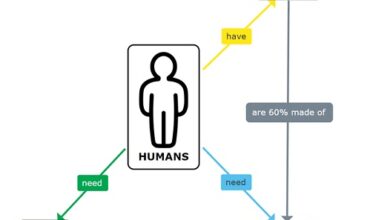What is an E-poster/How to create/5 tips for creating
Basically, the e-poster is a digital scientific poster. For this reason, it is also called a digital poster or electronic poster.
Then, in the same way as a scientific poster, it is used at events to present academic research visually, disseminating information succinctly.
But there is a difference in the e-poster!
This format is specially adapted to appear on screens and online events. That is, it is not just a photo of a traditional scientific poster.
In fact, the e-poster should be produced to attract attention and improve the reader’s experience of your work, using dynamic elements in the presentation.
For this reason, the e-poster makes room for new ways of disseminating your scientific research . And I’ll teach you how to do it!
For starters, creating an e-poster is much simpler than you might think.
In three points, I’ve summarized the step-by-step guide you need to follow to create the perfect e-posters for your search. Check out:
1. Plan your visual presentation
First, plan how you will structure your research on the poster.
At this point, it’s time to think about:
- Audience : Who will read the poster? How technical are they? What would you like to see? How to get your attention?
- Objectives: What is the purpose of your presentation? What is the best way to organize the information to achieve your objective?
- Message: Does the way you structure your information communicate exactly what you want to convey to the audience?
Finally, have you ever stopped to think about how to present all this? This is where one of the most important parts comes in!
2. Pay attention to the formatting of your e-poster
Formatting is how you’re going to distribute the information on your poster, that’s why it’s so important!
But pay attention: e-poster formatting standards may vary at events, so it’s always important to check the institutions’ requirements.
However, it is common for digital poster sessions to follow the well-known ABNT standards for scientific posters (NBR 15437).
In this case, your poster should be divided into three sections:
Pre-textual elements
- Name of the Event or Educational Institution;
- Title and subtitle of the work (if any);
- Name(s) of the author(s), the maximum degree and institutional affiliation of each one;
- Supervisors – some events require the name of the supervisor responsible for the work to appear.
Textual elements
- Introduction;
- Material and methods;
- Results;
- Conclusion.
Post-textual elements
- references
2. Brainstorm
After all that, you probably already have a rough draft of your work.
From that moment on, it’s time to start brainstorming.
That is, restructure the information, reread your work and always ask yourself if something written can become an infographic.
In fact, think about all the possible dynamic content that can be inserted. Here are some examples:
- You can use animations such as videos and gifs. But, of course, make sure the animation fits and enriches the narrative of your presentation.
- Consider including zooms to draw attention to some point in a graph or make some component of your work more visible;
- If necessary, you can add sessions with notes and additional details. For example, more technical details can be covered like this.
But don’t forget: you must not leave the formatting indicated by the event!
Now that you know how to create an e-poster from scratch, I’ve separated some tips that can help you draw attention to your work.
After all, your e-poster will probably be displayed in a virtual room with many other surveys and, if you want to stand out, it is important to follow some tips, such as:
1. Make your e-poster designer attractive at first glance
To stand out in a crowd, you have to attract attention!
For that, you don’t need to create a neon e-poster, ok? Remember to follow event standards.
Even so, your work can (and should) hold attention and be attractive to the reader.
Even with the digital poster format there are even more possibilities to do this. So, experiment with merging media such as graphics, links, images, sounds and videos.
2. Don’t include too much content
Since your work is meant to be dynamic, be careful not to include too many elements.
Your focus should be on informing, attracting and engaging your reader in the right amount. So don’t fill it with information or ramble too much.
For example, if your e-poster format allows you to add links and videos, be careful not to add too much detail and make your presentation tiring and full of secondary tabs. Try to put the main information in one place!
Remember: always use your e-poster space strategically to keep the reader engaged in your presentation.
3. Test before submitting your e-poster
Another thing you shouldn’t forget about dynamic content: they always need testing.
Therefore, before submitting your e-poster, it is advisable to test everything you have entered to see if it is working properly.
Make sure the media files play in the software used to present the works and check that all links are redirecting to the right place.
4. Don’t confuse e-posters with slides
When talking about dynamic content, research summaries and paper presentations, I bet you thought of slides too!
Although there is clearly a huge difference between slides and e-posters, when creating e-posts with dynamic content, many can end up getting confused.
After all, think about work with zooms, sessions, dynamic navigation and transitions… Abusing these contents can make your work as dynamic as a slide!
However, unlike the slide, which supports you in a moment of speech, e-posters do not have the support of your presentation.
Therefore, too much dynamic information can distract your readers from the main content of the e-poster: your scientific research.
So remember to keep an objective presentation, where the elements talk to each other and create a sense for the e-poster.
In digital, your content must be tailor-made for a fluid audience, which leaves and returns whenever they want.
5. Enter extra information
One of the biggest benefits of e-posters is the ability to link to external sources.
With that in mind, you can use links to articles that better explain some point of your research.
In addition, it is super important that you add your academic productions, email or any contact site.
Thus, those who are more interested in your research will find it easier to delve into the topic and get in touch with you, if they wish.