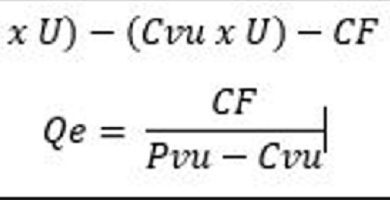How to do a video interview with 12 tips to be successful in a video interview
Video interview
The video interview is an increasingly common step in selection processes. Since the beginning of the pandemic, many companies have been using this tool to comply with the recommendation of social isolation. And the bet is that it will remain high even when all this passes. It makes perfect sense, since the tool puts candidate and interviewer “face to face” without requiring travel, major schedule blocks and that extra nervousness related to the difficulty of getting to the interview location, predicting traffic, etc.
In addition, which is another very relevant advantage, it allows people from different locations to have the same ease of access to the selection process that it can be for working remotely as for working in an office. After all, you may be totally willing to move to São Paulo, for example, if you are hired to work in the city, but you may not have the same availability to travel to the capital of São Paulo just to participate in one or two stages of the selection.
Video interview is a stage of the selection process in which the candidate is interviewed remotely, using a computer or mobile device (tablet or cell phone, for example) to answer the interviewer’s questions.
There are basically two types of video interviews. The first is that done in real time, when candidate and interviewer have an appointment and access the meeting through a link such as Meet or Zoom, for example. In this type of video interview, the conversation is done remotely, but the dynamics are basically the same as the face-to-face conversation. With the help of technology, you see each other, ask and answer each other questions.
The second type of video interview is done through a recording. VAGAS.com, for example, offers this tool so that recruiters can submit questions and candidates can record their responses. The biggest advantage of this type of video interview is that the candidate can choose the best time to make the recordings and the recruiter can also access them when it is best for him.
When does video interview usually occur?
The video interview usually takes place in the final stage of the selection process, when candidates have already gone through the screening of resumes, the tests of knowledge and logical reasoning and group dynamics, when these stages are part of the selection, of course.
How to do a video interview
The video interview has some technical differences from the face-to-face interview. However, if you are already experienced in the traditional interview model, you don’t need to make this novelty a reason to stress. The dynamic is basically the same and your role is also basically the same.
Check out our recommendations here so that everything works out right now. The tips apply both to interviews conducted by videoconference in real time and to the recorded interview.
1. Use a professional account
If you are going to participate in a video interview, make sure you are using a professional account with your username. These days, with kids taking remote classes and everyone else working from home, it might happen that you enter the recruiter meeting with your daughter’s username. It’s not an unforgivable mistake, but it’s best avoided.
2. Close all other applications
To ensure the best performance from your internet and your computer, it is important to close any application other than the interview application. This prevents you from being interrupted, your attention from being diverted, and also the connection from slowing down. Also remember to mute your cell phone.
3. Dress appropriately
The online interview is just as formal as the face-to-face interview, so you should be as careful as you would if you went to the company office. If you would wear a suit in the traditional interview, you should prepare similarly for a video interview. This demonstrates that you cared about being a professional and that you prepared properly for this occasion.
4. Check the equipment and internet connection in advance
Before the interview, it is important to check how your internet is doing and, if there is any problem, try to solve the problem before the scheduled time or, if there is no solution, find another place to talk with the recruiter.
If it is a video interview conducted by the VAGAS.com tool, you will have time set aside for testing before the video is recorded. Take this opportunity to check that the microphone is working, that what you are saying can be understood without interference, that the image is clear and that the camera is really focused on you.
We know that there can always be unforeseen events, but it is necessary to minimize the chances of problems occurring, because an interview in which the connection keeps failing causes a lot of fatigue for everyone.
5. Choose an appropriate place
Ideally, choose a quiet place, properly lit, with a white background, where you won’t be interrupted and can concentrate on what you’re doing. If you don’t have an ideal place for this, look for the best possible location.
A tip is to sit with your back to an empty wall. If you tend, for example, to lean the table against the wall and work with your back to your bed, it’s worth inverting the table and facing the bed. Even if it is only during the interview, the change makes the environment more “neutral” and even more “professional”.
6. Do your homework
Believe me: internet job interviews take as much preparation as face-to-face interviews. When you know which company the selection is for, prepare in advance, seek all the information you can about it, understand its segment, its position in relation to the competition, read what was published about it in the press.
This attitude demonstrates that you are interested in the job, the company’s business and its work methodology and, if applicable, that you are in line with its values and mission.
7. Take care of your personal marketing
As much as in the face-to-face interview, the recruiter expects you to talk about your competencies and your main results. Have this on the tip of your tongue. He also expects to see claw and sparkle in his eyes, even through the camera. Therefore, spare no effort and try to act as if you are actually face to face with the other person.
8. Wear a headset
Using a headset with a microphone and headphones is very important in a job interview to minimize ambient sounds and keep your attention fully focused on the conversation. Even though it’s a little uncomfortable at first, especially if you’re not used to keeping the device, don’t stop using it at this time.
9. Look for the recruiter
Yes, it’s a little difficult to make eye contact with the recruiter in the video interview, but it’s important to be careful. The tip? When answering the questions, look directly into your camera – not the image of the recruiter that appears on the screen. It is the closest way to establish eye contact and give that “eye to eye” feeling that so much generates confidence in face-to-face meetings. When he’s talking, of course, you can – and should – look at his image on the screen.
10. Be careful with posture
Remember to sit properly in the chair, with your shoulders open. Avoid bending over during the interview as you will possibly get out of the camera’s focus and present a negative image.
11. Let everyone in the house know about the interview
It is important that everyone is advised that you must not be interrupted during the interview and that noises must be avoided. If you have a secluded place for conversation – a bedroom, for example – it’s worth putting a sign on the door so that no one enters the room.
12. give thanks
At the end of the conversation, it is important to say thanks and be available to answer any questions.