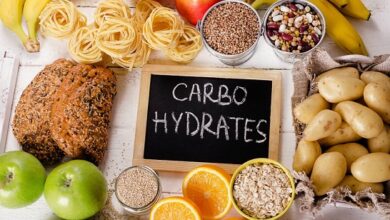What is Email working Top email issues and Challenges
It may seem kind of unnecessary to answer this, but not everyone knows how to answer objectively. More than that, part of understanding what it is, helps in understanding its behavior, use and operation. Email means Electronic Mail, or electronic mail, translated into Portuguese. It is to use electronic means to send and receive digital correspondence, in one of the phenomena that characterize the digital transformation .
The exchange of messages by electronic means predates the creation of the Internet and first took place only in local networks. There are not many detailed records of how this happened, and only later, more precisely from the more intense participation of universities and research centers still in the Arpanet era, that the need for communication using the large network, made the e -mail evolved into something close to what we have today.
E-mail, as well as every resource used on the Internet, is based on the TCP/IP protocol and on protocols specifically created to exchange messages, which are SMTP, IMAP and POP3 , knowing which protocol is the set of rules that establish how something should happen.
SMTP is the protocol that is used when a message is transferred from a sender to a recipient. IMAP is used when you want to access and manage an email server that contains messages from an account or user, using a device for access.
POP3, on the other hand, is the protocol by which content is transferred from an email account to a user device, such as a smartphone or notebook.
In general terms and strictly speaking, all that is necessary for the exchange of messages between a sender and the user is the SMTP protocol (Simple Mail Transfer Protocol).
But when we think about the number of exchanges, the distances involved, the number of existing messages and accounts, it is necessary to introduce some elements so that it does not become a big mess and, above all, that it works properly and safely.
How does email work?
In practical and realistic terms, exchanging email messages today requires at least 2 servers with an email service installed on each one, the sender’s email account hosted on one of them and the email account recipient’s mail hosted on the other and a connection between them, which is usually via the Internet.
Strictly speaking, the servers must also be able to resolve DNSs , because in the same way that it is only possible to reach the website corresponding to a domain , using the DNS service of your access provider, the server that delivers an e-mail message mail, it only knows where to send it, if it is able to resolve the domain, which in the case of the e-mail address, is the part to the right of the “@”, or hostimidia.com.br in the address contato@ hostmidia .com.br .
Thus, when you access webmail or the interface of your e-mail service ( Gmail , Yahoo! , Outlook , etc.) or even an e-mail management program installed on your notebook or smartphone and compose and send a message e-mail to, for example, suporte@hostmidia.com.br, the webmail or the program used sends the message by SMTP to the server where your e-mail account is hosted, which for the purposes of the example, let’s assume that it is the Gmail.
In turn, the Gmail server also sends the message to the server where the recipient’s account is hosted, also using SMTP, but first it resolves the hostmidia.com.br domain using the DNS service, to find out the IP of the server to which it should deliver the message.
When the Gmail server connects to HostMídia’s e-mail server, it does so using SMTP and a true “conversation” begins between the servers, where a series of data is exchanged between both.
What is this information and how the exchange takes place, is the role of the SMTP protocol or even the ESMTP (Extended SMTP), which is nothing more than the Extended SMTP and hence the reason for the “E”.
Among the many pieces of information are the HELO / EHLO, which is analogous to a “telephone hello” and consists of both servers identifying each other (nameserver and IP of each server), informing whether the exchange will take place via SMTP or ESMTP, the address e-mail address of the sender and the receiver, size of the message in bytes and some other parameters and data, and even how the sender’s server must inform that it has finished transmitting the content and that the communication between them must be terminated and that it receives the name from QUIT.
Once delivery of the message by the sender’s server is complete, it still remains for the recipient’s server to send the message to the support@hostmidia.com.br account . While this does not occur, the messages are stored and form a delivery queue, called a mail queue.
Sometimes delivery is immediate, but it can happen that a message takes some time to be delivered by your server to your account, due to different factors, such as, for example, too many messages or other types of local overload on the destination server.
This entire process of exchanging messages between two e-mail servers is carried out by the e-mail services of both, which, in addition to carrying out the exchange itself, also records in detail the transactions in logs, which are nothing more than text files with information such as date, time, sender, recipient, data from the servers involved and even occasional error messages.
The purpose of logs is to allow you to track and monitor all email activity of accounts hosted on a given server.
You might be wondering, “ But why should I know in such detail how an email delivery takes place? ”.
Because most email problems occur somewhere along the path that a message takes. Often, evaluating the reason for the return can help resolve the problem without having to use your service support and even identify when it is or is not their responsibility.
Top email issues
Most of the time when you can’t send someone an email, you’ll know it, as it usually alerts you that the message could not be delivered, returns to the sender with an error message. The problem is that the messages are often in English , which can make it difficult to interpret the problem and consequently what needs to be done to stop the error from occurring.
It is important to try to understand the reason for the return, to know who to turn to to solve the problem, because in some situations the responsibility for resolving the issue may be the sender’s e-mail service and in others, the responsibility may be the service of Recipient’s Email. One cannot do anything if the cause is the other and both have their role so that an e-mail leaves “A” and reaches “B”.
Below we list and comment on the most common occurrences:
blacklist
If the IP of your e-mail server is on a blacklist or blacklist, the message is returned and the reason for the refusal is included in the reason for the return and, in this case, removal must be requested from the entity responsible for that list and it is the responsibility of your hosting service to do so. Blacklists are lists of servers with a reputation linked to harmful behavior, such as sending spam . This type of problem occurs right at the HELO / EHLO stage, in which the destination server identifies that the sender has an IP listed in the blacklist.
mailbox full
The message may vary according to the service used by the recipient, but usually there is information reporting that the recipient’s disk space is 100% full. The problem will only be detected after the message has been delivered to the recipient’s server and in this case it depends on the communication between the e-mail service and the user (recipient) and therefore, many times the sender believes that his message has been delivered, but in fact it is held in a message queue on the destination server, waiting to be delivered.
In the case of some e-mail services, the return of the message due to a full disk occurs right at the moment when the sender’s server tries to deliver it, and in this case the sender is able to identify the reason for the return and contact the sender.
non-existent user
Occurs when there is usually an error in the user’s typing, which is the part of the address to the left of the @. Returning usually occurs during SMTP, when the destination server is informed of the recipient and it checks the table of users that are hosted on it. If the name is not in this table, the message is returned. It is up to the sender to verify the correct spelling of the email address and retry the submission.
Message exceeds maximum size
Email servers have limits on the maximum size an email message can be. This error can occur on both sides (sender and recipient) and for delivery to take place, the size must be less than the limit of both servers. The error message usually contains the name of the server whose limit was exceeded, but in any case, the user (sender) is responsible for the solution, reducing the size of the email to suit the limit of both servers.
attachment not allowed
For security reasons some types of files are not accepted, such as executable files. Like the error above, this one is associated with the policies of the e-mail services, and it is up to the user to be aware of such limitations. It can also occur in relation to both the sender and the recipient server, and different servers tend to have different security policies. What may be permissible in one may not be permissible in the other, and vice versa.
timeout
This is another error whose message often varies greatly, although the term TIMEOUT is an integral part of the alert text. Occurs when the recipient’s server either takes too long to respond or even does not respond within a period of a few minutes. The possible causes can be many, but in any case it is the responsibility of the recipient support to identify and resolve the reason for the delay.
Domain
It is not uncommon for problems with the recipient’s domain to occur, such as expiring or being frozen at the registry office, in which case the sender’s server cannot resolve the domain and consequently is unable to locate and deliver the message. The person responsible for the domain must settle the pending order, remembering that in this case delivery will only be possible after a DNS propagation period.
ACL
It is the acronym for Access Control List or Access Control List and the blocking usually also occurs during HELO / EHLO and usually occurs when the sender’s server or has a bad reputation or has performed hostile actions or is still in disagreement with certain policies. email services. Responsibility for removal rests with the receiver’s server, as long as the sender is committed to solving the problems that led to the inclusion in the ACL.
Challenges
This is a generic name for a class of tools whose role is to block the receipt of spam, based on the principle that the vast majority of spam sources are automatic, that is, there is no human interaction. So, you are asked to do something, such as clicking on a link or some type of action that a person is able to identify, but a spamming tool is not. It’s not exactly an error, but it is something that can prevent delivery.
Undetermined problem at destination
It is not uncommon for a message to be received by the recipient’s server, but it does not reach your contact’s mailbox. This can only be identified in the email service logs and unfortunately there are few companies – HostMídia is one of them – that provide snippets of logs to identify when this occurs. In this case, it is up to the recipient’s support to verify, correct and justify the problem.
Errors or missing configuration
There are currently a series of configurations that are not necessary for an e-mail service to work, but which are helpful in controlling and preventing problems such as spam and virtual fraud. The most known and used are SPF , DKIM and DMARC . As with other errors, the message usually reports that it is a related issue and it is up to your company’s support to resolve the issue.
Malware / Phishing
It usually occurs when your device is infected by malware that sends automatic and hidden messages with the aim of spreading to contacts in your phonebook or to different users, which is known as phishing . As some e-mail services have systems capable of identifying messages with harmful content, such messages are bounced.
As it is a problem on the user’s device and not on the email servers, it is up to the user to resolve the issue using appropriate malware removal programs. Usually the email service blocks access to the account and changes the password until corrective measures are taken.
Conclusion
E-mail is one of the most important and most used advents when it comes to the Internet. Its importance is indisputable and it constitutes one of the most used communication tools, which is why it is one of the few services that one cannot give up. On the other hand, there are common occurrences and problems, which can have their causes easily identified, for the application of the respective solutions.